This tutorial demonstrates a way to make DaVinci run quicker. one issue with this tutorial is that for an older version of DaVinci so the ‘Optimized media’ section is not under general settings but under master settings. So, I’ve gone into DaVinci and loaded up a RAW file, gone into settings and selected my ‘Optimized media resolution’ as half. Going back to the clip it’s still finding it hard to run. After doing more research I’ve found this other tutorial.
This tutorial informed me to select ‘Use optimised media if available’ under the playback. Also under render cache to select ‘Smart’. This basically means that the footage will render out when your computer isn’t doing anything.
Without the render cache, my MacBook finds it difficult to playback. To make this easier I’ve lowered the optimised playback resolution which fixe the problem. I will continue my search for ways to make resolve run faster
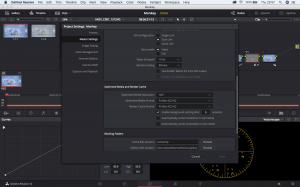
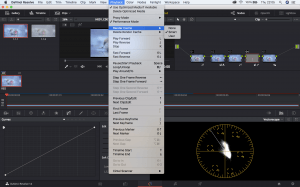
Leave a comment